 |
| original shot of me walking in hallway, shot handheld and with very similar colors to subject in background (rotoscoping hell) |
 |
| using the rotobrush tool, I painted out my outline in every single frame (frame rate 24fps) |
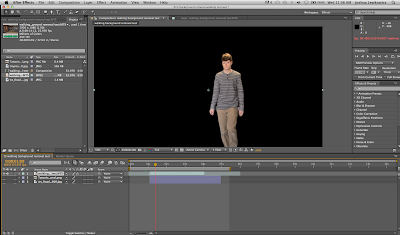 |
| without any background I brought the video into a composition |
 |
| I then added a background and scaled it based on the correct perspective |
 |
| Lastly, I added a new sky and rendered out the video |


